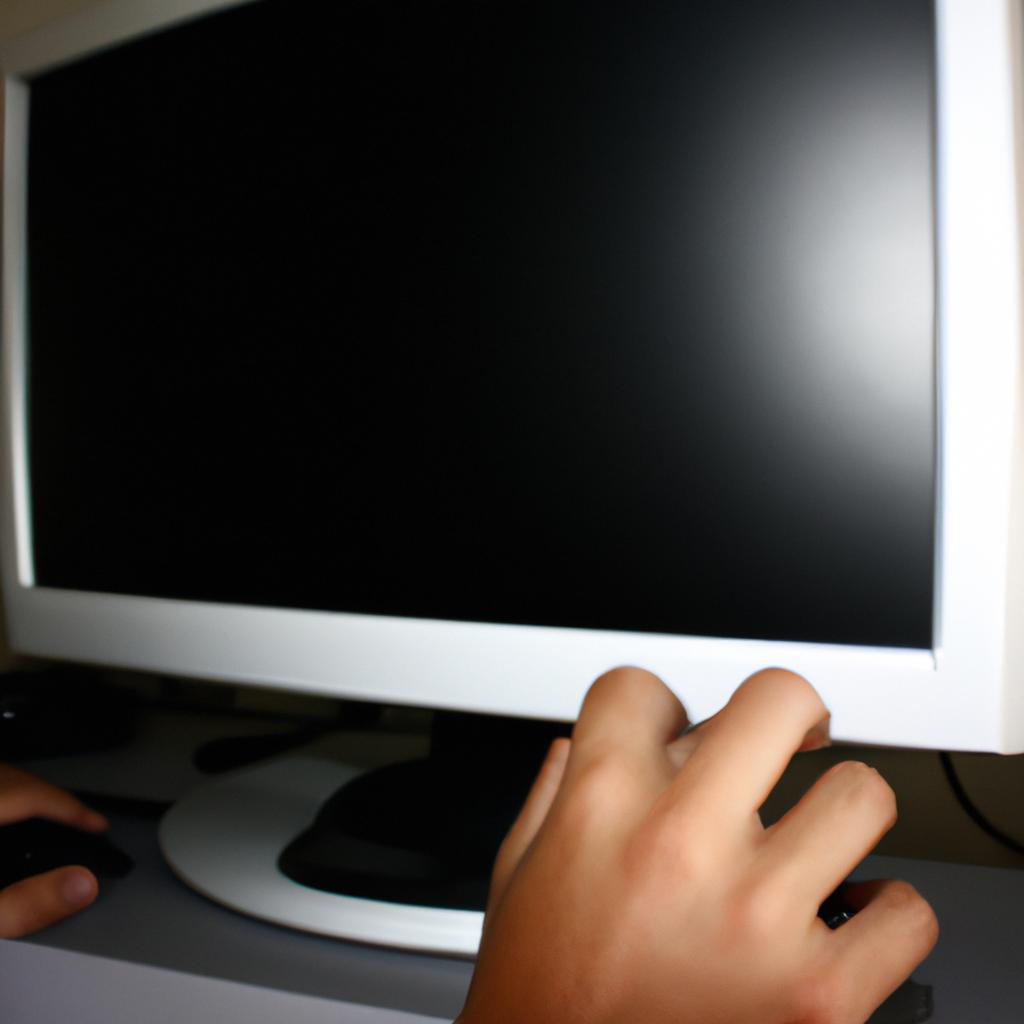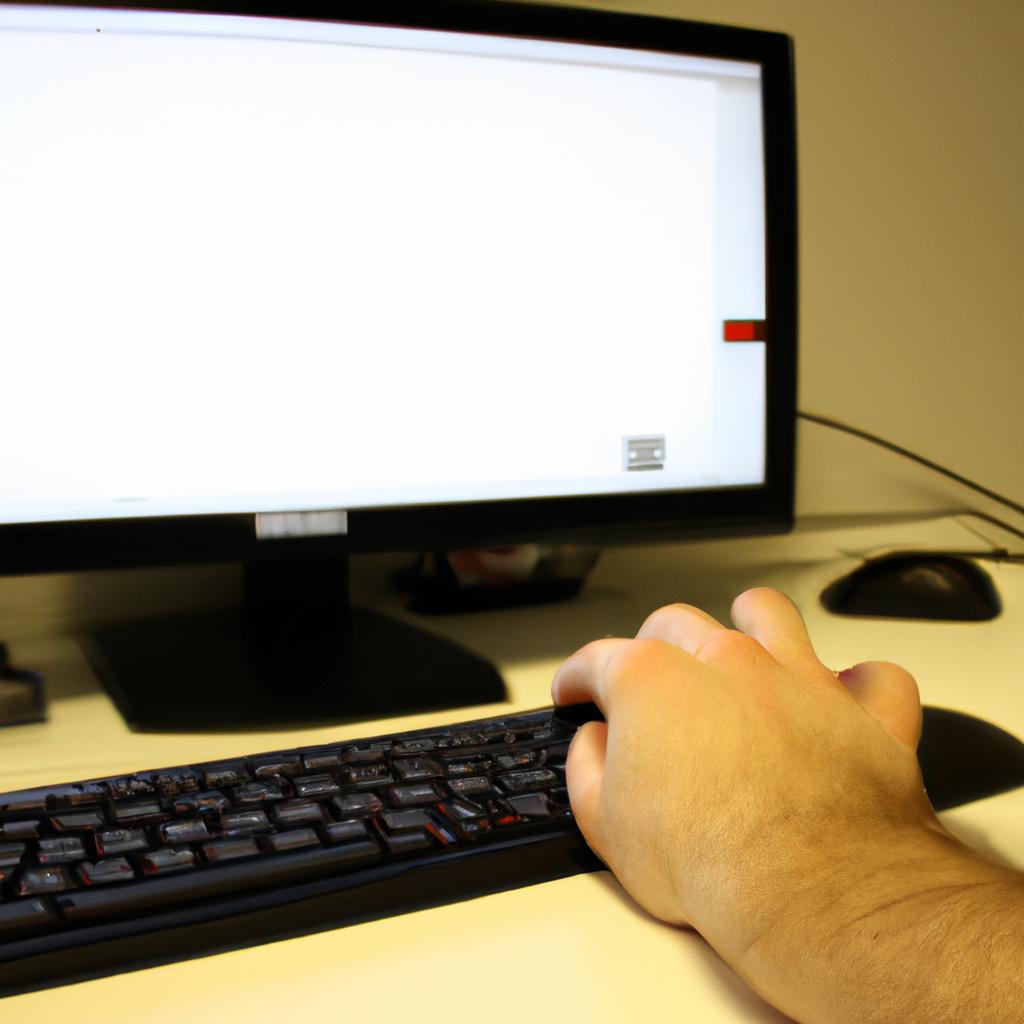Software development projects often involve multiple developers working on different components of a system. As the complexity and size of these projects increase, managing software configuration becomes crucial for ensuring smooth collaboration and minimizing errors. Build automation is an essential tool in streamlining software configuration management by automating repetitive tasks such as compiling, testing, and deploying code changes.
For instance, imagine a hypothetical scenario where a team of developers is working on a web application with frequent updates and bug fixes. Without build automation, each developer would have to manually compile their code changes before integrating them with the main codebase. This process can be time-consuming and error-prone, especially when dealing with large-scale applications. Furthermore, inconsistencies in configurations across different environments could lead to compatibility issues or even deployment failures. By implementing build automation tools like Jenkins or Travis CI, developers can automate these tasks and ensure that all code changes are standardized and tested before being integrated into the main branch.
In this article, we will explore the concept of build automation in depth and discuss how it contributes to efficient software configuration management. We will examine various techniques used in build automation and highlight its benefits in terms of reducing manual efforts, improving productivity, enhancing code quality, and enabling seamless collaboration among development teams. Additionally, we will delve into best practices for implementing build automation and discuss popular tools and frameworks that enable effective software configuration management.
Build automation involves automating the process of building, testing, and deploying software changes. It eliminates manual errors and ensures consistency across different environments. By automating these tasks, developers can focus more on writing code and less on repetitive administrative tasks.
One important aspect of build automation is continuous integration (CI), which involves regularly integrating code changes into a shared repository. CI helps catch bugs early by automatically running tests whenever new code is added. This ensures that any issues are detected and fixed quickly before they escalate.
Another key component of build automation is continuous delivery or deployment (CD). CD involves automating the release of software changes to production environments. By automating this process, developers can ensure that their code reaches users faster while maintaining high quality standards.
There are several popular build automation tools available in the market. Jenkins is one such tool that offers extensive functionality for CI/CD pipelines. It supports various plugins, enabling seamless integration with other development tools and services.
Travis CI is another widely used tool for build automation. It provides a cloud-based solution for running tests in parallel across multiple platforms. Travis CI also integrates well with version control systems like GitHub, making it easy to trigger builds based on code changes.
Other notable build automation tools include CircleCI, Azure DevOps, and TeamCity. These tools offer features like automated testing, artifact management, and deployment workflows to streamline software configuration management processes.
In conclusion, build automation plays a crucial role in efficient software configuration management by automating repetitive tasks and ensuring consistency across different environments. By using tools like Jenkins or Travis CI, teams can increase productivity, improve code quality, and enable seamless collaboration among developers working on complex projects. Implementing best practices for build automation empowers development teams to deliver high-quality software faster while minimizing errors and reducing manual efforts in managing configurations.
Understanding Build Automation
Build automation is an essential process in software development that aims to streamline and optimize the configuration management of software projects. By automating the build process, developers can save time and effort while ensuring consistency and reliability across different environments. To illustrate its importance, let’s consider a hypothetical case study: Company XYZ has a team of developers working on a complex web application. Each developer works on their own local machine and then needs to merge their changes into a central repository where the final product is built. Without build automation, this process becomes cumbersome and error-prone, leading to delays in deployment.
One key benefit of build automation is its ability to improve efficiency within development teams. With automated processes in place, developers can focus more on coding instead of spending valuable time manually managing configurations and dependencies. This leads to increased productivity as well as quicker turnaround times for delivering new features or bug fixes.
Furthermore, by adopting build automation practices, organizations can enhance collaboration among team members. Through version control integration and continuous integration systems, all developers have access to the latest codebase at any given point. This fosters better communication and reduces conflicts that may arise due to differences in individual workflows or environment setups.
To emphasize the emotional impact of implementing build automation, consider the following bullet points:
- Reduced frustration caused by manual configuration errors
- Increased confidence in deploying software updates
- Enhanced job satisfaction through improved workflow efficiency
- Decreased stress levels resulting from timely delivery of releases
In addition to these benefits, it is important to highlight how build automation simplifies software maintenance by providing consistent builds across various platforms and environments. The table below showcases three common operating systems along with their respective requirements for building a specific project:
| Operating System | Required Tools | Dependencies |
|---|---|---|
| Windows | Visual Studio | .NET Framework |
| macOS | Xcode | Homebrew |
| Linux | GCC | OpenSSL |
By automating the process, developers can ensure that the correct tools and dependencies are installed automatically, regardless of the operating system. This not only saves time but also reduces potential errors caused by manual setup.
In conclusion, build automation is a crucial aspect of software development that streamlines configuration management and improves efficiency within teams. By eliminating manual processes and ensuring consistency across environments, organizations can achieve faster delivery times, enhanced collaboration among team members, and simplified maintenance.
Benefits of Build Automation
With an understanding of the importance of build automation in software configuration management, let us now delve into its benefits and explore how it streamlines the development process.
Build automation offers numerous advantages that enhance efficiency and productivity in software development. For example, consider a hypothetical case study where a software company is working on a complex project with multiple developers collaborating on different modules. Without build automation, each developer would manually compile their code, resulting in inconsistencies and time-consuming troubleshooting. However, by implementing build automation tools like Jenkins or Gradle, the company can automate the compilation process, ensuring consistent builds across all modules while saving valuable time.
To further illustrate the benefits of build automation, we can examine some key aspects:
- Faster Time to Market: By automating tasks such as compiling source code, running tests, and packaging applications, build automation significantly reduces manual effort and accelerates product delivery.
- Improved Quality Assurance: Automated builds enable easy integration testing and continuous deployment, allowing for early detection and resolution of defects.
- Enhanced Collaboration: Through automated version control systems and centralized repositories, build automation facilitates seamless collaboration among team members regardless of their geographical locations.
- Scalability: As projects grow in complexity or expand to include more developers, build automation provides scalability by managing dependencies efficiently and handling concurrent builds effortlessly.
Table – Benefits of Build Automation:
| Benefit | Explanation |
|---|---|
| Faster Time to Market | Automating tasks speeds up product delivery |
| Improved Quality Assurance | Early detection & resolution of defects through continuous integration |
| Enhanced Collaboration | Facilitates seamless teamwork |
| Scalability | Efficiently manages dependencies & handles concurrent builds |
In summary, build automation plays a crucial role in streamlining software configuration management processes. It not only eliminates tedious manual tasks but also improves overall efficiency within development teams. The next section will focus on the key components of build automation, providing a comprehensive understanding of its implementation.
Key Components of Build Automation
The benefits of build automation are clear, but how exactly can organizations implement these tools effectively? Let’s take a closer look at the key components involved in implementing build automation and explore some strategies for successful implementation.
One example that illustrates the importance of implementing build automation is the case study of Company X. Prior to adopting automated build processes, Company X faced numerous challenges in managing their software configuration. Manual builds were time-consuming and error-prone, leading to delays in project delivery and reduced overall productivity. By implementing build automation tools, such as Jenkins and TeamCity, Company X was able to streamline their software development lifecycle and significantly improve efficiency.
When it comes to implementing build automation tools, there are several key components that organizations should consider:
-
Infrastructure Setup:
- Provision necessary hardware or virtual machines.
- Install required operating systems and dependencies.
- Configure network access and security policies.
-
Version Control Integration:
- Connect the chosen build automation tool with version control systems like Git or Subversion.
- Define appropriate branching strategies for different types of development work (e.g., feature branches, release branches).
-
Build Script Creation:
- Develop scripts using popular scripting languages like Ant, Maven, or Gradle.
- Specify necessary tasks for building source code artifacts (compilation, packaging, testing) according to project requirements.
-
Continuous Integration Pipeline Design:
- Create an automated pipeline that triggers builds whenever changes are committed to the repository.
- Include various stages such as compiling code, running tests,
generating documentation, deploying applications on test servers,
etc.
By considering these key components during implementation, organizations can ensure a smooth transition towards efficient software configuration management through build automation. Implementing these tools not only saves time but also enhances collaboration among team members by providing a standardized approach throughout the software development process.
Now let’s explore the different types of build automation tools available and how they can be utilized to streamline software configuration management.
Implementing Build Automation Tools
Transitioning from the key components of build automation, let us now explore how to implement build automation tools effectively. To illustrate this, consider a hypothetical scenario where a software development team is working on a complex project that involves multiple modules and dependencies. Without proper automation in place, managing the configuration of these different components can be challenging and time-consuming.
Implementing build automation tools offers several benefits for streamlining software configuration management:
-
Efficiency: By automating the compilation, testing, and deployment processes, developers can save significant time and effort. For example, using continuous integration tools like Jenkins or Travis CI allows for automatic building and testing whenever changes are made to the codebase.
-
Consistency: With automation, there is less room for human error during software builds. The use of version control systems ensures that all team members are working with the same codebase at any given point. This consistency reduces conflicts and facilitates collaboration among developers.
-
Traceability: Build automation tools provide detailed logs and reports that allow teams to track changes made throughout the development process easily. This traceability helps identify issues quickly and enables efficient debugging.
-
Scalability: As projects grow larger or more complex over time, manual configuration management becomes increasingly cumbersome. However, build automation tools offer scalability by allowing easy scaling of builds across different platforms or environments.
To better understand the impact of implementing build automation tools on efficiency, consistency, traceability, and scalability within software configuration management practices, refer to the following table:
| Benefits | Impact | Example |
|---|---|---|
| Efficiency | Reduces time spent on repetitive tasks | Automated compilation saves 2 hours per day |
| Consistency | Ensures uniformity in codebase | Eliminates conflicts caused by mismatched dependencies |
| Traceability | Facilitates bug tracking and issue resolution | Easily identifies the source of a regression bug |
| Scalability | Enables smooth expansion across platforms or environments | Supports simultaneous deployment on multiple servers |
By implementing build automation tools, software development teams can enhance their efficiency, ensure consistency in codebase management, improve traceability for debugging purposes, and achieve scalability as projects evolve. In the subsequent section, we will delve into best practices that further optimize the implementation of build automation within software configuration management processes.
Best Practices for Build Automation
Transitioning from the implementation of build automation tools, we now turn our attention to best practices for streamlining software configuration management. To demonstrate the significance and potential benefits of efficient build automation, let us consider a hypothetical case study involving a large enterprise software development project.
Imagine a multinational corporation that develops complex applications across various departments and teams. Each team has its own set of dependencies and requirements, making it challenging to maintain consistency and ensure smooth integration during the build process. By implementing effective build automation practices, this organization can streamline its software configuration management, resulting in improved productivity, reduced errors, and faster time-to-market.
To achieve these desirable outcomes, here are some recommended best practices for optimizing build automation processes:
- Standardize Build Configuration: Establish consistent guidelines for configuring builds across projects by defining a common structure and naming convention. This ensures uniformity throughout the development lifecycle.
- Version Control Integration: Integrate version control systems with build automation tools to track changes made to source code files accurately. This enables developers to revert to previous versions if necessary and facilitates collaboration among team members.
- Continuous Integration (CI): Implement CI pipelines that automatically trigger builds whenever new code is committed. This practice encourages frequent integrations, allowing issues to be detected early in the development cycle.
- Automated Testing: Incorporate automated testing into the build pipeline to validate functionality and detect regressions promptly. Automated tests provide confidence in the stability of each release candidate.
Table: Benefits of Streamlined Build Automation
| Benefit | Description |
|---|---|
| Improved Efficiency | Streamlined processes reduce manual effort required for repetitive tasks |
| Enhanced Quality | Consistent builds enable thorough testing, reducing the likelihood of introducing bugs |
| Faster Delivery | Automating builds reduces lead time between feature completion and deployment |
| Increased Agility | Efficient build processes facilitate rapid iterations and allow organizations to respond to market needs |
By following these best practices, organizations can unlock the full potential of build automation, reaping numerous benefits. Streamlined processes lead to improved efficiency, enhanced quality, faster delivery cycles, and increased agility. Now that we have explored the importance of optimizing software configuration management through effective build automation, let us delve into future trends in this field.
Next section: Future Trends in Build Automation
Future Trends in Build Automation
In the previous section, we explored best practices for build automation. Now, let us delve into the future trends that are shaping this area of software development and how they are further streamlining software configuration management.
To illustrate these trends, consider a hypothetical scenario where an organization is developing a complex web application with multiple teams working on different modules. In such a case, efficient build automation becomes crucial to ensure smooth integration and deployment of various components within the application.
One notable trend in build automation is the increasing adoption of containerization technologies like Docker. By encapsulating applications and their dependencies into lightweight containers, developers can achieve consistent builds across different environments. This eliminates compatibility issues and enables seamless deployment from development to production.
As organizations strive to optimize their software delivery pipelines, continuous integration (CI) and continuous delivery (CD) have become integral aspects of build automation. Through CI/CD pipelines, code changes are automatically built, tested, and deployed in a controlled manner. This allows for faster feedback loops and reduces manual intervention in the release process.
Embracing Infrastructure as Code (IaC) is another emerging practice in build automation. With IaC tools like Terraform or AWS CloudFormation, infrastructure components can be defined programmatically using declarative syntax. This approach not only ensures consistency but also enables reproducibility by treating infrastructure configurations as version-controlled artifacts alongside source code.
These trends highlight the evolving landscape of build automation and its potential impact on software configuration management. To summarize:
- Containerization: Adoption of container technologies facilitates consistent builds and seamless deployment.
- Continuous Integration/Delivery: Implementing CI/CD pipelines enhances speed and reliability in software releases.
- Infrastructure as Code: Leveraging IaC tools brings consistency and reproducibility to infrastructure management.
- Version Control: Treating infrastructure configurations as version-controlled artifacts fosters traceability and accountability.
By embracing these trends, organizations can drive efficiency and standardization in their build processes, ultimately resulting in improved software quality and accelerated time-to-market.
| Trend | Benefits | Challenges |
|---|---|---|
| Containerization | – Portability- Consistency | – Learning curve for container technologies |
| – Isolation of dependencies | ||
| Continuous Integration/ | – Faster feedback loops | – Setting up robust testing frameworks |
| Delivery | – Automated release process | |
| Infrastructure as Code | – Consistent infrastructure configurations | – Managing complex deployments |
| (IaC) | – Version-controlled infrastructure |
In conclusion, the future of build automation lies in leveraging emerging technologies such as containerization, adopting CI/CD pipelines, and embracing IaC practices. These advancements not only streamline software configuration management but also enhance collaboration among development teams, leading to more efficient and reliable software delivery. As technology continues to evolve, it is crucial for organizations to stay updated with these trends to remain competitive in the ever-changing landscape of software development.