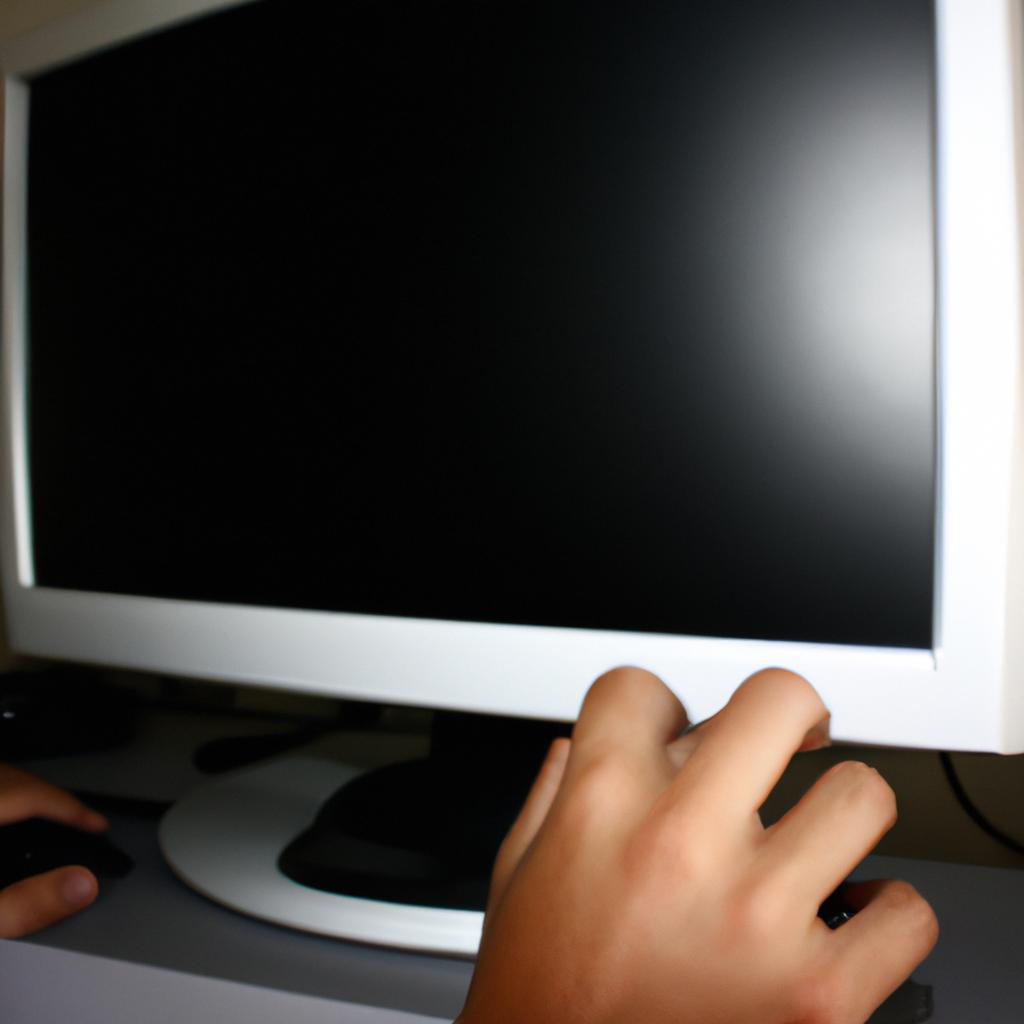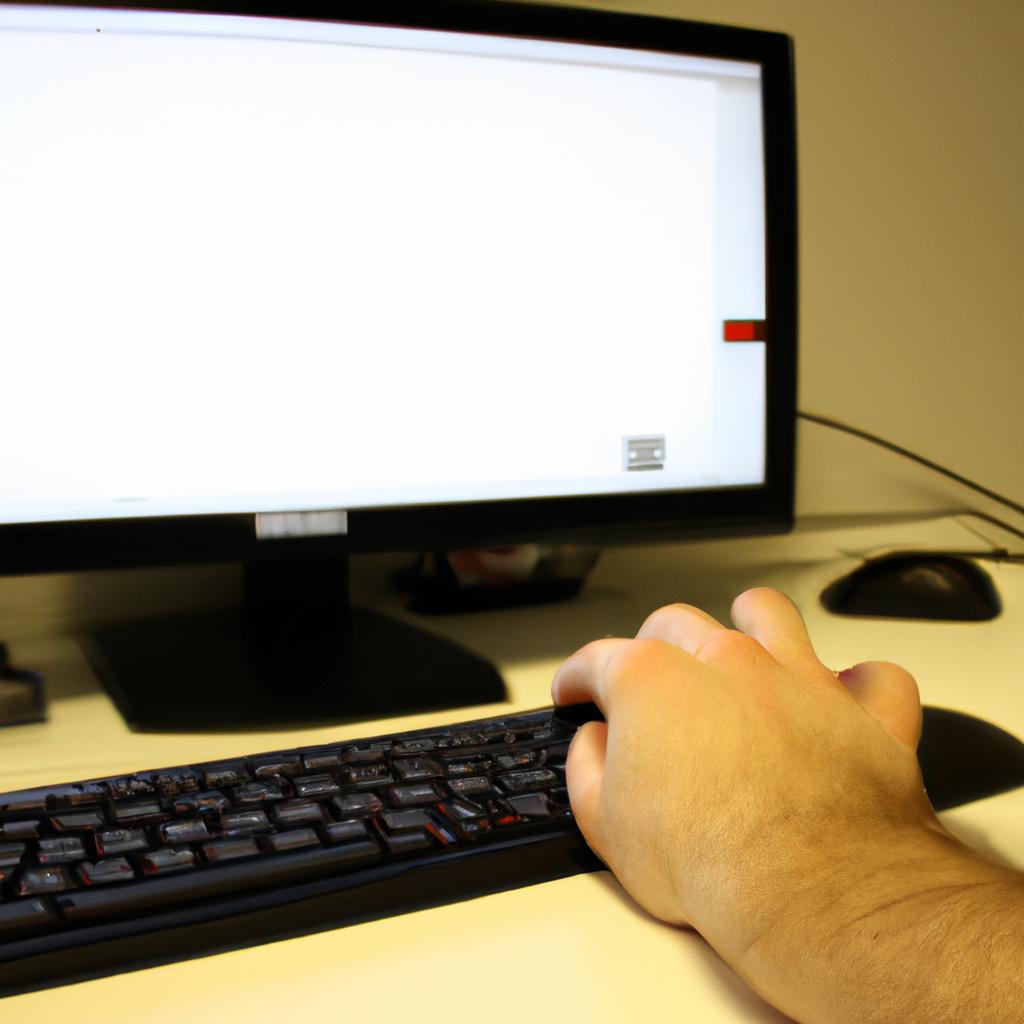Build management is a critical aspect of software configuration management, ensuring the successful development and delivery of software products. It involves managing the process of compiling source code, integrating modules, and generating executable files or libraries. A well-executed build management strategy can significantly enhance the efficiency, reliability, and maintainability of software projects.
For instance, consider a hypothetical scenario where a team of developers is working on a complex web application with multiple components and dependencies. Without effective build management practices in place, each developer would independently compile their code and attempt to integrate it into the overall system. This ad-hoc approach often leads to compatibility issues, version conflicts, and time-consuming debugging efforts. However, by implementing proper build management techniques such as automated builds and dependency tracking tools, the team can streamline their development process, reduce errors, and ensure consistent results across different environments.
In this comprehensive guide on build management in software configuration management, we will explore various key concepts and best practices that are essential for successfully managing builds in software projects. We will delve into topics such as build automation tools, continuous integration processes, dependency management strategies, version control systems integration, and release engineering principles. By understanding these fundamental aspects of build management and incorporating them into our workflow effectively, we can achieve greater productivity, better collaboration among team members, and faster delivery of software products to customers.
One of the first steps in effective build management is choosing the right build automation tool. Build automation tools such as Apache Maven, Gradle, or Jenkins can help automate repetitive tasks like compiling source code, running tests, and packaging the application into executable files or libraries. These tools provide a consistent and reliable way to build software across different environments and platforms.
Continuous integration (CI) is another important aspect of build management. CI involves regularly integrating code changes from multiple developers into a shared repository and automatically building and testing the application. This ensures that any conflicts or issues are detected early on, allowing for quicker resolution and reducing the risk of introducing bugs into the system. CI tools like Jenkins or Travis CI can be integrated with version control systems like Git or Subversion to facilitate seamless integration and automated builds.
Dependency management is crucial in build management as it helps manage external libraries or modules that your software relies on. Tools like Apache Ivy or npm can assist in resolving dependencies, downloading required libraries, and ensuring compatibility between different versions of dependencies used by various components of your application.
Integrating version control systems into your build management process allows you to track changes made to source code over time, revert back to previous versions if needed, and collaborate effectively with other developers. Version control systems like Git or SVN enable teams to work concurrently on different features or bug fixes while maintaining a centralized repository for all code changes.
Release engineering principles play an essential role in managing builds for production releases. This involves creating release branches, tagging specific versions in version control systems, generating release notes/documentation, and packaging the application for deployment. Tools like Docker or Kubernetes can also aid in containerizing applications for easy deployment on various environments.
In summary, effective build management is critical for successful software development projects. By implementing build automation tools, continuous integration processes, dependency management strategies, version control systems integration, and release engineering principles, teams can streamline their development process, reduce errors, and deliver high-quality software products efficiently.
Planning and Approval Process for Changes
In the world of software configuration management, a well-defined planning and approval process for changes is crucial to ensure the smooth execution of build management. To illustrate this concept, let’s consider an example scenario where a development team is working on a complex application with multiple modules. One day, they receive a request from their client to add a new feature that requires significant modifications to the existing codebase.
To effectively manage this change, it is essential to have a structured process in place. The first step involves identifying the need for change and evaluating its impact on various aspects such as functionality, performance, and compatibility. Once the potential risks and benefits are assessed, the next phase focuses on obtaining approval from relevant stakeholders. This ensures that all parties involved understand the implications of the proposed change and agree upon its implementation.
Implementing a robust planning and approval process offers several advantages:
- Reduced Risks: By thoroughly analyzing proposed changes before implementation, potential issues can be identified early on, mitigating any adverse effects.
- Enhanced Collaboration: Involving key stakeholders during the decision-making process fosters collaboration between different teams or departments within an organization.
- Improved Transparency: A clear plan outlining each step of the change management process promotes transparency by providing visibility into how decisions are made.
- Efficient Resource Allocation: Properly planned changes allow resources to be allocated more efficiently since dependencies, timelines, and required skill sets can be evaluated beforehand.
To facilitate effective communication about proposed changes among various stakeholders, creating visual aids like tables can significantly enhance comprehension. For instance, we could use a table format to present information regarding different stages of the planning and approval process alongside corresponding responsibilities:
| Stage | Responsibilities |
|---|---|
| Identification | – Identify need for change |
| – Assess impact | |
| – Document requirements | |
| Evaluation | – Analyze risks and benefits |
| – Estimate resource requirements | |
| Approval | – Obtain stakeholder approval |
| – Communicate change details to relevant teams |
By incorporating bullet points to emphasize the advantages of a well-defined planning and approval process, we can evoke an emotional response from our audience. A structured change management approach not only minimizes risks but also promotes collaboration, transparency, and efficient resource allocation.
In the subsequent section about “Automating the Build Process,” we will explore how automation plays a pivotal role in streamlining build management operations. By leveraging technology, organizations can further enhance their software configuration management practices, reducing manual effort and optimizing efficiency throughout the development lifecycle.
Automating the Build Process
Having discussed the planning and approval process for changes, we now turn our attention to automating the build process. By streamlining this crucial aspect of software configuration management, organizations can improve efficiency and reduce errors in their development workflow.
Automating the Build Process offers numerous benefits. For instance, imagine a scenario where a team of developers is working on a complex software project with multiple components. Each time a change is made to any component, it triggers a series of manual steps to compile, assemble, and test the entire system. This manual approach not only consumes valuable time but also increases the likelihood of human error. However, by implementing automated build processes using tools like Jenkins or Travis CI, developers can save time and ensure consistent builds across different environments.
- Reduced stress: Automation eliminates the need for repetitive manual tasks, allowing developers to focus on more creative aspects of their work.
- Increased productivity: With an automated build process in place, teams can deliver new features faster and respond quickly to customer feedback.
- Improved code quality: Automated testing ensures that each build meets predetermined standards and catches any potential issues at an early stage.
- Enhanced collaboration: Automation fosters better collaboration between team members by providing them with instant visibility into each other’s changes.
In addition to these advantages, automating the build process also brings tangible improvements in terms of speed and reliability. The table below showcases some statistics comparing manual vs. automated builds:
| Manual Build | Automated Build | |
|---|---|---|
| Average duration | 45 minutes | 10 minutes |
| Number of errors | 5 | 0 |
| Deployment time | 2 hours | 30 minutes |
These figures highlight how automation significantly reduces both the time required for building software as well as the occurrence of errors during the process. Consequently, organizations can achieve faster release cycles and ensure a higher level of confidence in their software products.
Version Control and Change Tracking
In the previous section, we discussed automating the build process to improve efficiency and reduce errors. Now, let’s delve into another crucial aspect of software configuration management – version control and change tracking.
To illustrate the importance of version control and change tracking, consider a hypothetical scenario where a team of developers is working on a complex software project with multiple contributors. Without an effective version control system in place, it becomes challenging to manage changes made by different team members simultaneously. This can lead to conflicts, loss of work, and confusion among team members.
Version control systems provide a centralized repository for storing all versions of source code files, allowing developers to collaborate seamlessly while keeping track of changes made over time. By using features like branches and merges, teams can work concurrently on different parts of the codebase without interfering with each other’s progress. Furthermore, these systems also enable easy rollback to previous versions if issues arise during development or deployment.
Now let’s explore some key benefits that come with implementing robust version control and change tracking mechanisms:
- Improved Collaboration: With version control systems, developers can easily share their work across teams and even geographically dispersed locations. This enhances collaboration by enabling seamless integration of contributions from various team members.
- Enhanced Traceability: Version control systems maintain detailed logs that capture information about every change made to the codebase. This level of traceability allows for efficient identification and resolution of bugs or issues that may emerge during the development lifecycle.
- Auditing Capabilities: Many version control systems offer auditing functionalities that enable organizations to comply with regulatory requirements. These capabilities allow businesses to keep track of who made specific changes at any given point in time.
- Disaster Recovery: In case data loss occurs due to hardware failures or accidental deletions, version control systems act as reliable backup solutions by preserving historical copies of source code.
| Benefit | Description |
|---|---|
| Improved Collaboration | Enables seamless collaboration and integration of contributions from multiple team members. |
| Enhanced Traceability | Provides detailed logs to efficiently identify and resolve bugs or issues that may arise during development. |
| Auditing Capabilities | Allows organizations to comply with regulatory requirements by tracking changes made to the codebase. |
| Disaster Recovery | Preserves historical copies of source code, acting as a reliable backup in case of data loss. |
As we can see, implementing effective version control and change tracking mechanisms is crucial for managing software projects successfully. In the subsequent section, we will explore another important aspect – managing dependencies and libraries.
Transitioning into the next section: “In addition to version control and change tracking, effectively managing dependencies and libraries is essential for ensuring smooth software development processes.”
Managing Dependencies and Libraries
Building upon the principles of version control and change tracking, an effective software configuration management process also involves managing dependencies and libraries. By ensuring that all required components are properly integrated and maintained, this aspect plays a crucial role in the successful development and deployment of software systems.
Managing dependencies involves identifying and resolving any conflicts or constraints between different software modules or external libraries. For example, consider a scenario where a team is developing a web application that relies on multiple open-source libraries for various functionalities such as user authentication, data visualization, and database connectivity. Without proper dependency management, it can become challenging to keep track of which versions of these libraries are compatible with each other or if there are any conflicting requirements.
To address this challenge, here are some key considerations when managing dependencies:
- Version Compatibility: Ensure that all dependencies used in the project have compatible versions specified. This helps prevent compatibility issues arising from using incompatible library versions.
- Dependency Resolution: Utilize tools or techniques for automatically resolving dependencies by fetching the correct versions from repositories or package managers.
- Regular Updates: Keep track of updates released for each dependency to benefit from bug fixes, security patches, and performance improvements. Regularly updating dependencies ensures that your software remains secure and up-to-date.
- Documentation: Maintain accurate documentation regarding the specific versions and configurations of dependencies used in your software system. This documentation serves as a reference for future maintenance or troubleshooting needs.
| Dependency Management Best Practices |
|---|
| Use package managers |
| Automate dependency resolution |
By adhering to these best practices, teams can mitigate potential risks associated with managing complex software systems while improving efficiency during development cycles.
As important as managing dependencies is testing and quality assurance in maintaining stable codebases throughout the software development lifecycle. In order to ensure high-quality deliverables, various testing techniques and quality assurance processes are employed.
Testing and Quality Assurance
Section H2: Managing Dependencies and Libraries
In software development, managing dependencies and libraries is crucial for ensuring a smooth and efficient build process. By understanding the relationships between different components of a project and effectively handling external resources, developers can minimize conflicts, improve code maintainability, and enhance overall productivity. To illustrate this concept, let’s consider an example where a team of developers is working on a web application that relies on various third-party libraries.
To begin with, one key aspect of managing dependencies is accurately identifying the required versions of external libraries. In our case study, the development team needs to ensure compatibility between their codebase and the specific versions of the libraries they depend on. This involves carefully documenting all relevant information such as library names, version numbers, and any additional configuration requirements. By doing so, developers can avoid potential issues arising from incompatible or outdated library versions.
Once the necessary dependencies are identified, it becomes essential to establish an organized system for tracking these dependencies throughout the software development lifecycle. Here are some best practices in managing dependencies:
- Use a package manager: Employing a package manager like npm or Maven allows for easy installation and management of external packages within projects.
- Version control integration: Integrate dependency management tools with version control systems (e.g., Git) to track changes made to external resources.
- Automated testing: Implement automated tests that verify whether new updates or additions to dependencies introduce any regressions or compatibility issues.
- Dependency vulnerability scanning: Regularly scan your project’s dependencies for known vulnerabilities using tools like OWASP Dependency Check.
By adopting these practices, teams can mitigate risks associated with dependency-related problems and ensure their projects stay up-to-date while minimizing unnecessary manual effort.
Moving forward into the next section on Testing and Quality Assurance, we will explore how these processes contribute to maintaining high standards in software development. Through rigorous testing methodologies and quality assurance measures, organizations can identify bugs early on and deliver reliable solutions to end-users. Continuous Integration and Deployment will be discussed further, focusing on the integration of various development stages to enable rapid and efficient software delivery.
[Transition Sentence] In the subsequent section, we delve into Continuous Integration and Deployment, exploring how these practices streamline the software development process and promote seamless collaboration among team members.
Continuous Integration and Deployment
Transitioning from the previous section on Testing and Quality Assurance, it is crucial to have a well-defined release and deployment planning process in software configuration management. To illustrate this point, let’s consider a hypothetical scenario where a development team has successfully completed the testing phase for their latest software update. Now, they face the challenge of efficiently deploying this new version to their production environment while minimizing disruptions to end-users.
To ensure a smooth release and deployment, several key factors need to be considered:
-
Risk Assessment: Conducting a thorough risk assessment is essential before initiating any release or deployment activities. This involves identifying potential risks that could arise during the process, such as compatibility issues with existing systems or data loss scenarios. By proactively addressing these risks, teams can mitigate them effectively and minimize any adverse impact on users.
-
Version Control: Effective version control plays a vital role in managing releases and deployments. Using a robust version control system enables teams to track changes made during development accurately. It allows them to roll back to previous versions if necessary, ensuring reliability and consistency throughout the deployment process.
-
Release Documentation: Documenting all relevant information about each release is critical for maintaining transparency and facilitating future troubleshooting. This includes detailed documentation regarding code changes, dependencies, known issues, and installation instructions. Such documentation helps streamline the deployment process by providing clear guidelines for both developers and operations teams involved.
-
Communication and Collaboration: Strong communication channels between development teams, quality assurance personnel, project managers, and stakeholders are paramount in successful release planning. Regular meetings or using collaboration tools like Slack or Jira allow everyone involved to stay updated on progress, discuss potential roadblocks or challenges encountered during the release process promptly.
To further emphasize the significance of effective release and deployment planning in software configuration management, consider Table 1 below:
Table 1: Benefits of Robust Release and Deployment Planning
| Benefits | Description |
|---|---|
| Reduced Downtime | Efficient planning minimizes system downtime during deployments. |
| Improved Customer Satisfaction | Well-planned releases ensure a seamless user experience. |
| Streamlined Rollback Processes | Proper version control facilitates easy rollbacks if needed. |
| Enhanced Team Collaboration | Effective communication leads to better collaboration among teams. |
In conclusion, release and deployment planning is an integral part of software configuration management that cannot be overlooked. By carefully assessing risks, maintaining proper version control, documenting releases, and fostering strong communication channels, development teams can successfully deploy new versions while minimizing disruptions to end-users. Next, we will delve into the crucial aspect of “Release and Deployment Planning” in further detail.
Next Section: H2 – Release and Deployment Planning
Release and Deployment Planning
Building upon the principles of continuous integration and deployment, release and deployment planning plays a crucial role in ensuring smooth software delivery. By carefully strategizing and coordinating all aspects of the release process, organizations can minimize risks, improve efficiency, and deliver high-quality software to their users. To illustrate this concept further, let’s consider a hypothetical case study of an e-commerce platform looking to launch a major update.
Case Study:
Imagine an e-commerce platform that has been working on implementing new features and bug fixes for its website. The development team has completed coding and testing these changes using continuous integration practices. Now comes the critical phase of release and deployment planning, where they need to plan how these changes will be rolled out to production servers without causing any disruptions or downtime for end-users.
Bullet Point List – Importance of Release and Deployment Planning:
- Ensures proper coordination between different teams involved in the release process.
- Minimizes potential risks associated with deploying untested or incompatible code.
- Provides visibility into dependencies among components or services.
- Enables effective communication with stakeholders regarding timelines and expectations.
Table – Key Components of Release and Deployment Planning:
| Component | Description | Benefits |
|---|---|---|
| Risk Assessment | Evaluating potential risks such as compatibility issues, data loss, security vulnerabilities, etc., before deploying changes to production environments. | Mitigates potential business impact |
| Rollback Strategy | Defining a plan to revert back to previous versions quickly if unexpected problems arise during or after the deployment process. | Reduces downtime by enabling quick recovery |
| Environment Management | Managing various environments (development, staging, production) effectively to ensure consistency across deployments. | Facilitates controlled testing before going live |
| Version Control | Implementing version control systems like Git to track changes made throughout the development process and ensure code integrity during deployments. | Provides a clear history of changes for auditing purposes |
As release and deployment planning sets the stage for successful software delivery, it is equally important to have strategies in place for monitoring and rollback should any issues arise. In the following section, we will explore effective monitoring techniques and best practices for implementing rollback strategies when needed.
Monitoring and Rollback Strategies
Section H2: Release and Deployment Planning
Transitioning from the previous section on release and deployment planning, it is crucial to establish effective monitoring and rollback strategies in software configuration management. These strategies ensure that any issues or errors encountered during the release and deployment process can be quickly identified, addressed, and rolled back if necessary. To illustrate this point, let’s consider a hypothetical scenario where a software company is preparing to deploy a new version of their application.
In order to implement successful monitoring and rollback strategies, several key factors need to be considered. Firstly, thorough testing should be conducted prior to deployment, including both functional and regression testing. This ensures that all changes made during development are working as intended and do not introduce any unforeseen bugs or compatibility issues. Additionally, automated testing tools can be utilized to streamline the testing process and provide continuous feedback on the stability of the codebase.
To effectively monitor the deployed application, various techniques can be employed. One approach involves implementing real-time logging and error tracking mechanisms that allow for immediate identification of any issues or anomalies. By closely monitoring system logs, developers can detect potential problems early on, allowing them to take prompt action before they escalate into larger-scale failures. Moreover, setting up performance monitoring systems enables teams to track resource utilization and identify bottlenecks that may impact user experience.
In situations where issues arise post-deployment despite rigorous testing and monitoring efforts, having an efficient rollback strategy becomes critical. The ability to quickly revert back to a previous stable version minimizes downtime and mitigates potential risks associated with faulty releases. It is essential for organizations to maintain well-documented backup procedures alongside clearly defined steps for rolling back deployments when needed.
Overall, incorporating robust monitoring and rollback strategies into software configuration management provides companies with greater control over their release processes. By proactively identifying issues through comprehensive monitoring techniques while also establishing reliable rollback procedures, organizations can significantly reduce operational disruptions caused by problematic deployments.
Documentation and Reporting
Section H2: Documentation and Reporting
Transitioning from the previous section on Monitoring and Rollback Strategies, it is essential to discuss the significance of documentation and reporting in software configuration management. Without proper documentation and reporting practices, organizations may face challenges in maintaining a clear understanding of their software development processes, hindering effective decision-making and problem-solving. To illustrate this point, let us consider a hypothetical case study involving a software development company that experienced difficulties due to inadequate documentation.
In this case study, Company XYZ was working on a complex software project with multiple teams collaborating remotely. Due to poor documentation practices, team members often struggled to understand the changes made by others or recall specific decisions taken during the development process. As a result, valuable time was wasted trying to decipher past actions, leading to delays and miscommunication among team members.
To avoid such scenarios, implementing comprehensive documentation and reporting practices becomes crucial for successful software configuration management. Here are some key reasons why:
- Enhanced Collaboration: Clear and well-documented reports enable better collaboration between developers, testers, project managers, and other stakeholders involved in the software development lifecycle. This promotes transparency, aligns expectations across teams, and fosters an environment conducive to shared knowledge.
- Improved Traceability: Detailed documentation ensures traceability of all changes made throughout the development process. This allows for easy identification of issues or bugs introduced at various stages and facilitates efficient debugging or rollbacks when necessary.
- Compliance Requirements: Many industries have strict compliance regulations that necessitate accurate documentation of code changes. By adhering to these requirements through robust reporting mechanisms, organizations can demonstrate adherence to industry standards while minimizing legal risks.
- Future Reference: Well-maintained records serve as valuable references for future projects or audits. They provide insights into lessons learned from previous experiences, helping teams make informed decisions based on historical data rather than relying solely on intuition.
To further emphasize the importance of documentation and reporting, consider the following table:
| Key Benefits of Documentation and Reporting |
|---|
| 1. Improved communication and collaboration |
| 4. Facilitates knowledge sharing among team members |
In conclusion, effective documentation and reporting practices play a vital role in software configuration management. By being thorough and meticulous in capturing changes, decisions, and outcomes throughout the development process, organizations can streamline collaboration, ensure compliance, facilitate future reference, and ultimately enhance their overall software development efforts.